Abstráctomon screenshot update : The Introduction
Error Ware 2 » Devlog
Happy holidays everybody!
I'm glad that I am able to squeeze out another Abstráctomon screenshot update before I'm visiting my family.
So here it is:
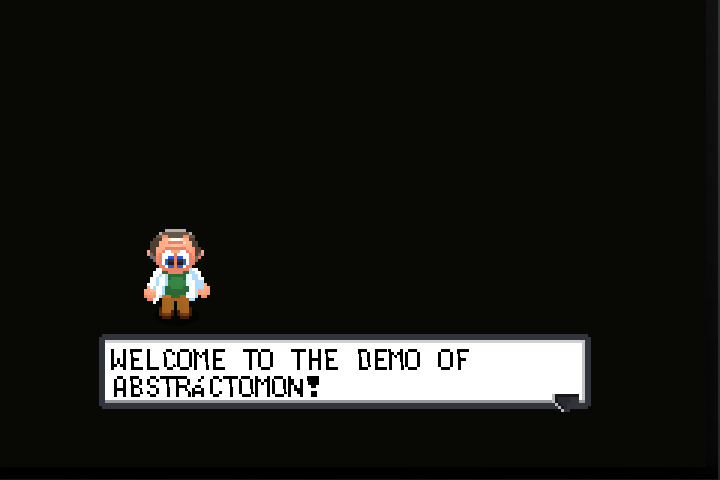
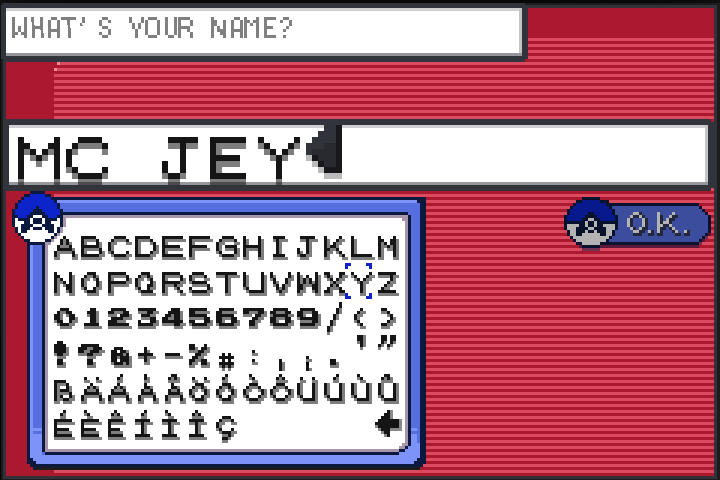
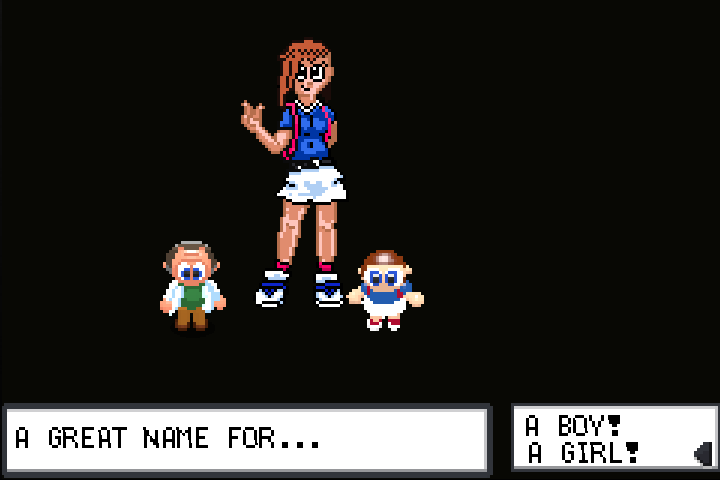
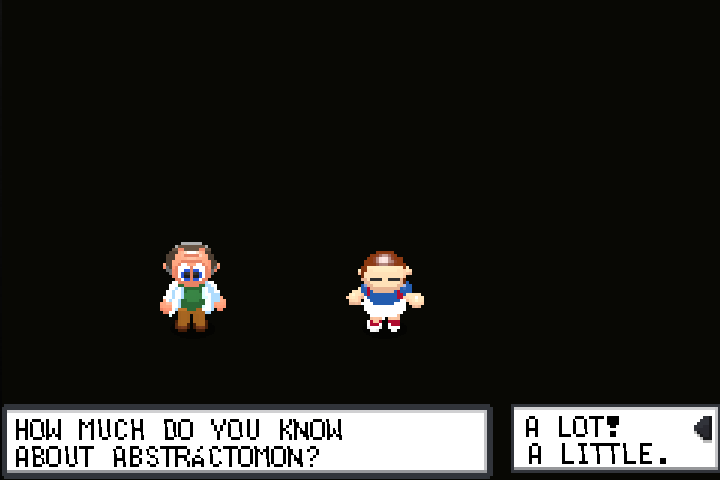
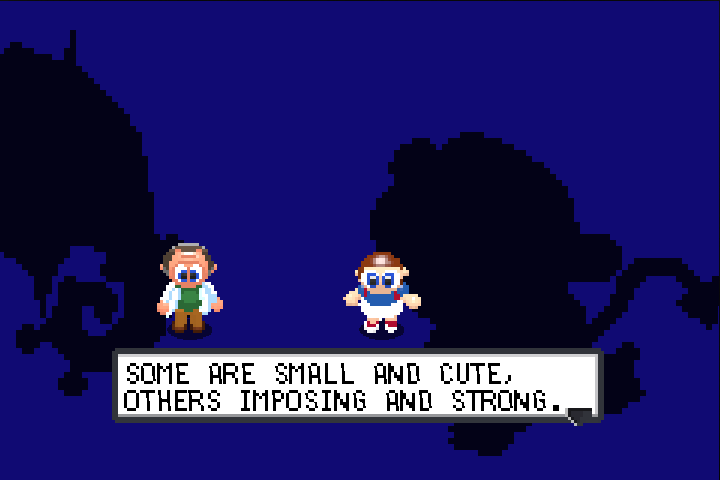

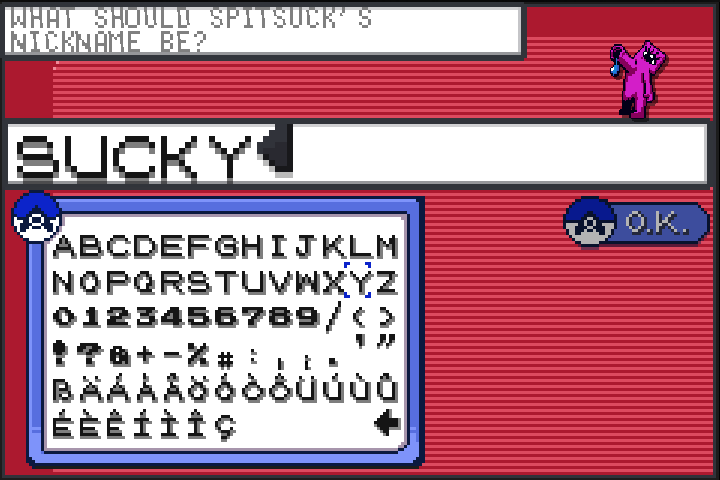
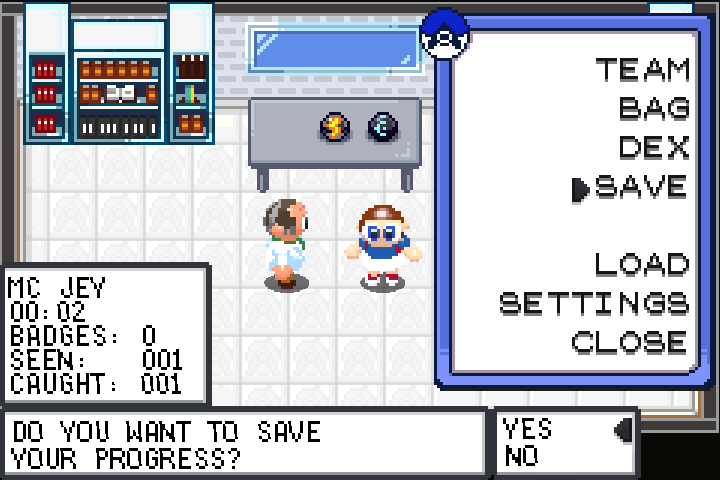

Get Error Ware 2
Download NowName your own price
Error Ware 2
A fast-paced minigame party for up to 4 players!
More posts
- Abstráctomon Dev Update Video [February 1st, 2022]Feb 01, 2022
- Abstráctomon Dev Update Video [December 13, 2021]Dec 13, 2021
- Abstráctomon Dev Update Video [August 14, 2021]Aug 14, 2021
- Abstráctomon Development Update - July 13, 2021 (Video)Jul 13, 2021
- Snap!Jul 03, 2021
- The little things [Dev Update video]May 03, 2021
- Staying inside (Dev update video)Dec 22, 2020
- Found a fountain!Dec 06, 2020
- Automatic Island Generation for Abstráctomon (WIP)Apr 09, 2020
- Introducing the Rich family (Abstráctomon)Mar 18, 2020

Leave a comment
Log in with itch.io to leave a comment.